Today Facebook released new functionality to address how profiles are handled after an account holder’s death. The new feature, called Legacy Contacts, allows users to specify in advance a caretaker for their account once they pass away. Once a profile is memorialized via Facebook’s existing process, a Legacy Contact is granted tools to help them manage the memorialized profile. This release marks the first change in Facebook’s memorialized profiles since last February.
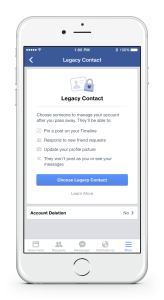 Legacy Contacts have the ability to perform limited operations on a memorialized profile. These operations include the ability to change the user’s profile picture and cover photo, pin posts to the top of the profile and approve new friend requests. Optionally a user can choose to allow his or her Legacy Contact the ability to download an archive of the profile’s content, the photos, posts and profile information they shared on Facebook, a feature that Facebook released for users in 2010.
Legacy Contacts have the ability to perform limited operations on a memorialized profile. These operations include the ability to change the user’s profile picture and cover photo, pin posts to the top of the profile and approve new friend requests. Optionally a user can choose to allow his or her Legacy Contact the ability to download an archive of the profile’s content, the photos, posts and profile information they shared on Facebook, a feature that Facebook released for users in 2010.
Users may also specify that they would like their Facebook profile permanently deleted after death.
Before death, users can specify their Legacy Contacts on Facebook’s security settings page. The process allows a user to select a Facebook friend to be his or her Legacy Contact and optionally send a message to let them know.
Legacy Contacts is rolling out today to US users over 18 years of age. Facebook has plans to release similar the functionality to other countries.
 In addition to the Legacy Contacts functionality, Facebook has changed the header of memorialized profiles to include the text “Remembering” above a user’s name.
In addition to the Legacy Contacts functionality, Facebook has changed the header of memorialized profiles to include the text “Remembering” above a user’s name.
In a statement Facebook representatives said, “our team at Facebook is grateful and humbled to be working on these improvements. We hope this work will help people experience loss with a greater sense of possibility, comfort and support.”
Our take: One of the most important elements in solving digital legacy issues is choice. With this functionality, Facebook places greater choice in the hands of their users. Additionally by providing greater functionality to caretakers and placing a “Remembering” designation on memorialized profiles, Facebook addresses both the needs of the deceased and the needs of his or her online community.
From Facebook’s official release:
Adding a Legacy Contact
February 12, 2015By Vanessa Callison-Burch, Product Manager, Jasmine Probst, Content Strategist and Mark Govea, Software Engineer
Facebook is a place to share and connect with friends and family. For many of us, it’s also a place to remember and honor those we’ve lost. When a person passes away, their account can become a memorial of their life, friendships and experiences.
Today we’re introducing a new feature that lets people choose a legacy contact—a family member or friend who can manage their account when they pass away. Once someone lets us know that a person has passed away, we will memorialize the account and the legacy contact will be able to:
- Write a post to display at the top of the memorialized Timeline (for example, to announce a memorial service or share a special message)
- Respond to new friend requests from family members and friends who were not yet connected on Facebook
- Update the profile picture and cover photo
If someone chooses, they may give their legacy contact permission to download an archive of the photos, posts and profile information they shared on Facebook. Other settings will remain the same as before the account was memorialized. The legacy contact will not be able to log in as the person who passed away or see that person’s private messages.
Alternatively, people can let us know if they’d prefer to have their Facebook account permanently deleted after death.
Until now, when someone passed away, we offered a basic memorialized account which was viewable, but could not be managed by anyone. By talking to people who have experienced loss, we realized there is more we can do to support those who are grieving and those who want a say in what happens to their account after death.
Here’s how to choose a legacy contact:Open your settings. Choose Security and then Legacy Contact at the bottom of the page.
After choosing your legacy contact, you’ll have the option to send a message to that person.
You may give your legacy contact permission to download an archive of the posts, photos and profile info you’ve shared on Facebook.We’ve also redesigned memorialized profiles to pay tribute to the deceased by adding “Remembering” above their name and making it possible for their legacy contact to pin a post to the top of their Timeline.We’re introducing legacy contact in the US first and look forward to expanding to more countries. Setting up a legacy contact is completely optional.
Our team at Facebook is grateful and humbled to be working on these improvements. We hope this work will help people experience loss with a greater sense of possibility, comfort and support.

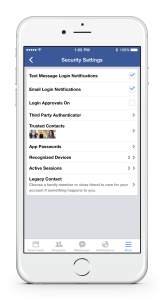
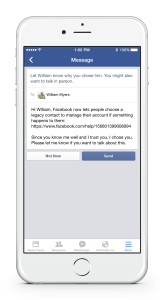
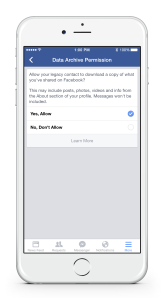
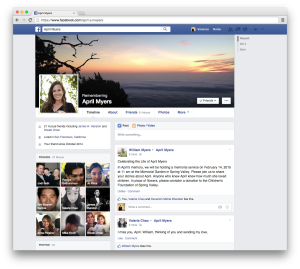




No comments yet.